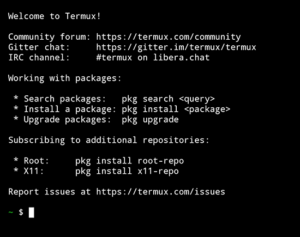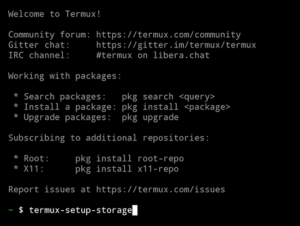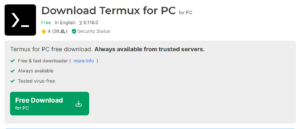What is Termux?
What can I do with Termux?
How To Download Termux?
It runs on 2 operation systems.
- Android
- Windows
So Today we going to discuss step by step installing process in these 2 O.S and also I m gonna tell you about some cool and useful termux commands.
- Android:
It is a Free and Open-source Terminal Emulator which allows you to work under a Linux environment on Android or IOS Phones. It contains a built-in package manager that enables you to download and set up numerous testing and development apps across your phones. Using its package manager, it automatically installs the base system and certain additional programs. The majority of commands work in it, it also includes the zsh and tcsh shells and bash as default.
STEP # 1: Fllow the Link and download the APK .
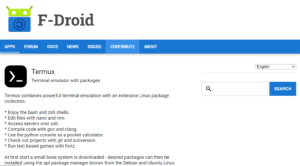
STEP # 2: Scroll down and click on Download Apk.
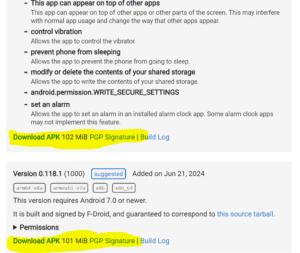
STEP # 3: After the completion of Download click on it to install it in your device.
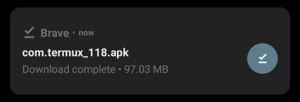
Step 4. Now open the app. After installing a few bootstrap packages, you will get the Welcome Screen.
Step 5. Let us give it Storage permission by the following command.
——–> termux-setup-storage <——
Step 6. A popup will now appear asking for permission to give access to the storage:
…click Allow…
Demonstration:
1. pwd – to check the current directory.
2. touch – creating blank files.
3. ls – list files and directories.
4. mkdir – to create a directory.
5. cd – to travel paths.
- Windows:
Emulate Linux on Windows desktop:
Termux for PCis a completely freedevelopment and IT suite that lets you access Linux command lines from your Windows desktop or laptop devices. This software was actually developed originally for Android devices but, with constant updates, it has fully bloomed to be an efficient terminal emulator for computers as well.
For install it on pc you need Emulator in you pc because termux is an android aplication so if you need to install it in your pc you need emulator in you windows operating syestem.
For Download click The Link .
How do I install the latest version of Termux?
Installing the latest version can be done through a few different methods, depending on your preference and comfort level. Here are the three most common options:
1. Official Website:
This is the recommended method for most users, as it ensures you’re getting the latest stable version directly from the developers.
- Go to the website: https://github.com/jothi-prasath/termux-dev-setup
- Click on the “Downloads” section in the navigation bar.
- Choose the appropriate download for your device architecture (arm, arm64, x86, or x86_64). You can find this information in your device settings.
- Download the APK file.
- Enable “Install unknown apps” from your device settings if necessary. This is usually found under Security or Privacy settings.
- Locate the downloaded APK file on your device and tap on it to install it.
2. F-Droid:
F-Droid is an open-source app store focused on privacy and freedom. It’s a great alternative if you prefer not to download APKs directly.
- Install the F-Droid app from their website: https://f-droid.org/en/
- Open F-Droid and search for it.
- Tap on “Termux” and then “Install”.
3. GitHub Releases:
This method is for advanced users who want to install the latest pre-release versions of it.
- Go to the it’s GitHub releases page: https://github.com/termux/termux-app
- Choose the appropriate release for your device architecture.
- Download the APK file.
- Enable “Install unknown apps” from your device settings if necessary.
- Locate the downloaded APK file on your device and tap on it to install it.
No matter which method you choose, once it is installed, you can update it to the latest version within the app itself.