In today’s fast-paced digital world, AI assistants like Claude.ai are becoming indispensable tools for various tasks. Developed by Anthropic, Claude is designed to help with everything from generating content to answering complex questions. Here’s your comprehensive guide on how to make the most out of Claude.ai
Getting Started with Claude.ai
Step 1: Access the Platform:
- Visit the Website: Navigate to the official Claude.ai website.
Interface you get after Visit:
- You will get interface after visiting the website like that maybe after time updates it will be change.
Sign Up/Log In: If you’re new, create an account. Existing users can log in with their credentials.
Interface you get after login:
- You will get interface after login like that maybe after time updates it will be change.
Step 2: Understanding the Interface:
- Familiarize yourself with the platform’s layout. The primary feature is the text input area where you type your queries or tasks.
Making the Most of Claude.ai
- Inputting Queries
—Enter your question or task in the input box. The clearer and more specific your input, the better Claude can assist you.
- Interpreting Responses:
— Claude will generate responses based on your queries. Review these carefully to determine if they meet your needs.
Best Practices for Using Claude.ai
Be Specific:
- Provide detailed and clear instructions. Precision helps Claude understand and respond accurately to your requests.
Ask Follow-Up Questions:
- If the initial response isn’t quite right, don’t hesitate to ask follow-up questions or provide more details.
Experimentation:
- Test out different types of questions or tasks to explore the full range of Claude.ai capabilities.
Common Uses of Claude.ai
Content Generation:
- Need a blog post, article, or any written content? Claude.ai can help you create it quickly and efficiently.
Research:
- Claude is a great tool for gathering information on various topics. Ask questions to get quick, comprehensive answers.
Coding Help:
- Whether you’re facing a coding problem or learning a new programming language, Claude can provide assistance.
Learning:
- Use Claude to help study and understand new subjects, making learning more accessible and efficient.
Tips for Effective Use
Iterative Improvement:
- If the first response isn’t perfect, refine your query and try again. Claude improves with more precise instructions.
Use Context:
- Providing background context when necessary helps Claude understand the nuances of your request.
Leverage Capabilities:
- Claude.ai excels in language understanding, problem-solving, and creative writing. Make sure to leverage these strengths.
Advanced Features of Claude.ai
Customization and Personalization
- Tailor Claude’s responses by providing specific instructions on tone, style, or format. This is particularly useful for creating personalized content.
Integration with Other Tools
- Explore the potential to integrate Claude with other productivity tools like project management software, coding environments, or content management systems to streamline workflows.
Collaborative Uses
- Use Claude in team settings for brainstorming sessions, generating ideas, and improving collaborative projects. It can be a valuable addition to virtual team meetings.
Feedback Loop
- Provide feedback on responses to help improve Claude’s accuracy and relevance. This continuous feedback loop ensures that the AI evolves to better meet your needs.
Conclusion:
Claude is a versatile and powerful AI assistant that can significantly enhance productivity and efficiency. By following these guidelines and best practices, you can make the most out of Claude and unlock its full potential. Whether you’re generating content, conducting research, or learning new skills, Claude is here to help.
Feel free to share your experiences with Claude or ask any questions you might have in the comments below! Happy exploring! Follow me
Hope soo you get quality information after reading it if you like it then please leave the comments bellow. Thankyou!
Have a Good Day.
Be Happy.
God Blessed you.
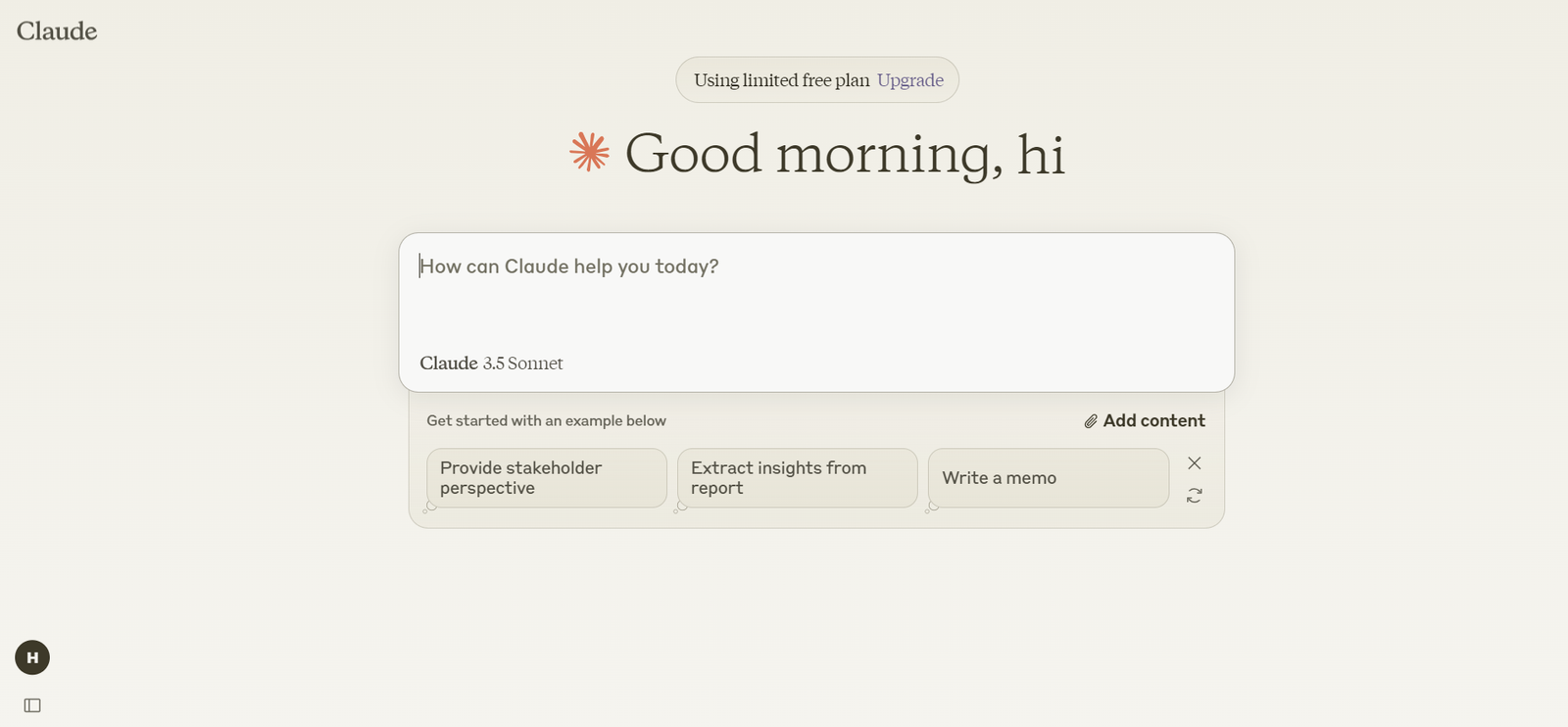
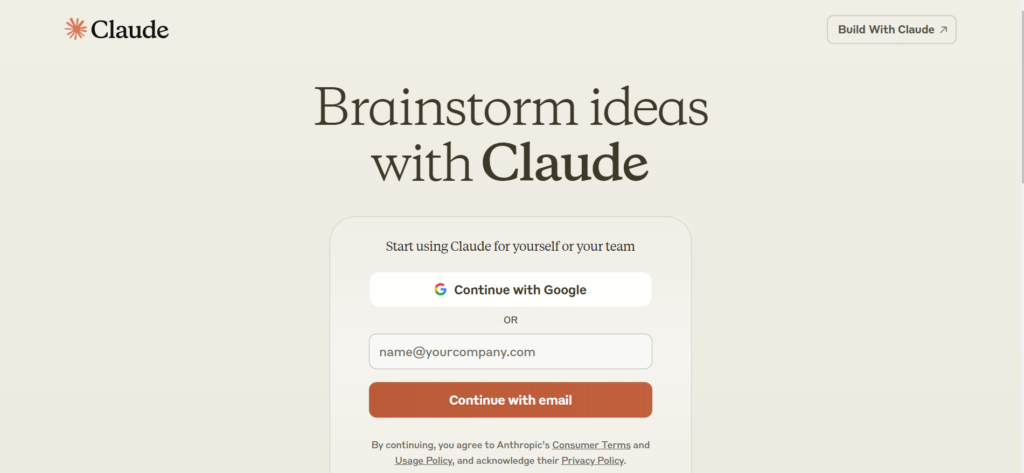
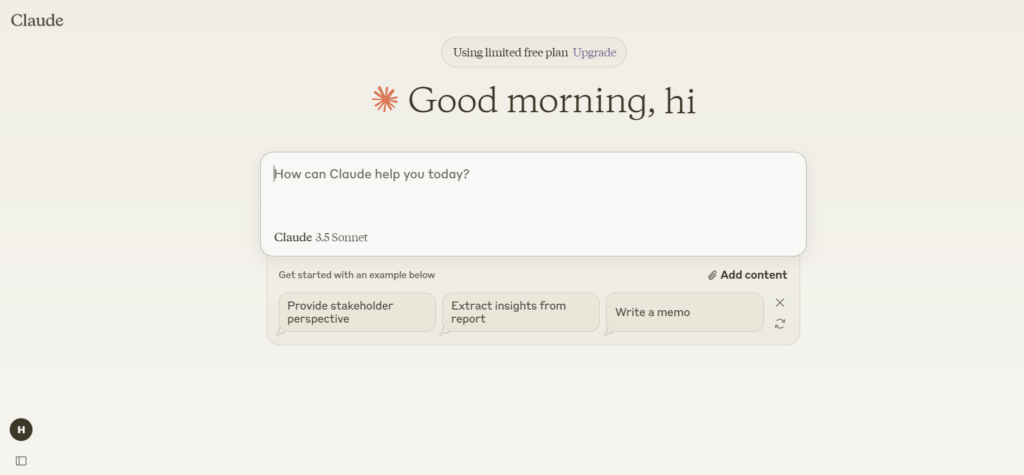

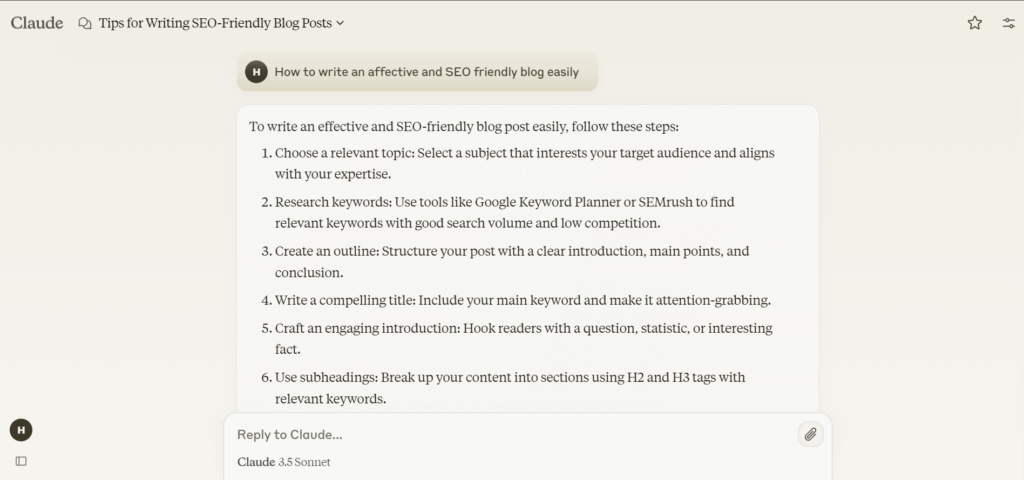
4 thoughts on “Claude.ai Explained: Best Practices, Tips, and Advanced Features”